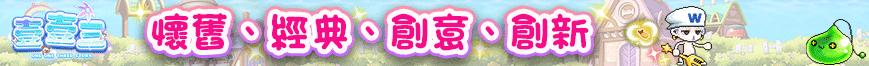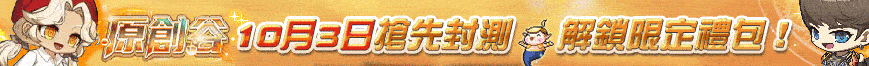-
將標簽內文字產生加粗、斜體、下劃線、中劃線效果
- 示例:
- 這是[B]粗體[/B]文字。
這是[I]斜體[/I]文字。
這是[U]下劃線[/U]文字。
這是[S]中劃線[/S]文字。
- 輸出:
這是粗體文字。
這是斜體文字。
這是下劃線文字。
這是中劃線文字。
-
改變文字顏色、字體和大小。
- 示例:
- 這是[COLOR=red]紅色[/COLOR] 和 [COLOR=#0000cc]藍色[/COLOR] 文字。
這是[FONT=Courier New]Courier New字體[/FONT]文字。
這是[SIZE=1]小[/SIZE] 和 [SIZE=7]大[/SIZE]文字。
- 輸出:
這是紅色 和 藍色 文字。
這是Courier New字體文字。
這是小 和 大文字。
-
將標簽內的文本內容作為鏈接地址。
-
為文字添加網頁和郵件地址連接。
- 示例:
- [URL=http://www.xenforo.com]鏈接到 xenforo.com[/URL]
[[email protected]]點此給我發郵件[/EMAIL]
- 輸出:
-
用戶個人空間鏈接。當提到會員時自動插入此鏈接。
- 示例:
- [USER=1]用戶名[/USER]
- 輸出:
-
顯示圖像,標簽內為圖像的鏈接地址。
- 示例:
- [IMG]https://dama.tw/styles/uix_classic/uix_classic/images/logo.png[/IMG]
- 輸出:
-
嵌入可用視頻站點的視頻,推薦使用編輯器上的視頻按鈕來添加視頻。
可用的站點:
Apple Music,
Dailymotion,
Facebook,
Flickr,
Giphy,
Imgur,
Pinterest,
Reddit,
SoundCloud,
Spotify,
TikTok,
Tumblr,
Twitch,
Twitter,
Vimeo,
YouTube
- 示例:
- [MEDIA=youtube]kQ0Eo1UccEE[/MEDIA]
- 輸出:
- 嵌入的 YouTube 播放器會顯示在此處
-
顯示項目符號或編號列表。
- 示例:
- [LIST]
[*]Bullet 1
[*]Bullet 2
[/LIST]
[LIST=1]
[*]Entry 1
[*]Entry 2
[/LIST]
- 輸出:
-
改變文字對齊方式。
- 示例:
- [LEFT]左對齊[/LEFT]
[CENTER]居中對齊[/CENTER]
[RIGHT]右對齊[/RIGHT]
- 輸出:
-
顯示由其它位置引用文字。您可以指定引用的屬性。
- 示例:
- [QUOTE]引用文字[/QUOTE]
[QUOTE=某人]他說了一些什麽事。[/QUOTE]
- 輸出:
-
隱藏文本必須點擊後查看。
- 示例:
- [SPOILER]隱藏內容[/SPOILER]
[SPOILER=隱藏標題]隱藏內容[/SPOILER]
- 輸出:
-
允許您在正常顯示的內容中隱藏可能包含劇透的內嵌文本,並且必須由查看者單擊才能看到。
- 示例:
- 您必須單擊以下[ISPOILER]詞語[/ISPOILER]才能看到內容。
- 輸出:
您必須單擊以下詞語才能看到內容。
-
以程序源代碼的方式顯示文本,並可對其中的關鍵字進行高亮顯示。
- 示例:
- 通用代碼:
[CODE]通用代碼[/CODE]
豐富代碼:
[CODE=rich][COLOR=red]豐富[/COLOR]
代碼[/CODE]
PHP代碼:
[CODE=php]echo $hello . ' world';[/CODE]
JS代碼:
[CODE=js]var hello = 'world';[/CODE]
- 輸出:
-
允許在正常的貼子內容中內聯顯示代碼。語法不會高亮顯示。
- 示例:
- 內聯代碼段 [ICODE] 是一種顯示內聯代碼的便捷方式[/ICODE]。
內聯代碼段 [ICODE=rich] 中的豐富格式 [COLOR=red] 也[/COLOR] [U] 支持 [/U][/ICODE]。
- 輸出:
內聯代碼段 是一種顯示內聯代碼的便捷方式。
內聯代碼段 中的豐富格式 也 支持 。
-
使文字產生縮進效果,可以嵌套使用。
- 示例:
- 正常文字
[INDENT]縮進文字
[INDENT]更多縮進[/INDENT]
- 輸出:
-
用於在內容中顯示表格的特殊標記。
- 示例:
- [TABLE]
[TR]
[TH]標頭 1[/TH]
[TH]標頭 2[/TH]
[/TR]
[TR]
[TD]內容 1[/TD]
[TD]內容 2[/TD]
[/TR]
[/TABLE]
- 輸出:
-
將文本標記為結構化標題以提高機器可讀性
- 示例:
- [HEADING=1]大標題[/HEADING]
該文本位於一個主要標題下,用於分隔文章的主要部分。
[HEADING=2]小標題[/HEADING]
當您需要細分文章的主要部分時,請使用 2 級次要標題。
[HEADING=3]副標題[/HEADING]
如果你需要額外的細分,你可以降到第 3 級。
- 輸出:
大標題
該文本位於一個主要標題下,用於分隔文章的主要部分。
小標題
當您需要細分文章的主要部分時,請使用 2 級次要標題。
副標題
如果你需要額外的細分,你可以降到第 3 級。
-
行文本禁用BB代碼轉換。
- 示例:
- [PLAIN]這是[B]粗體[/B]文字。[/PLAIN]
- 輸出:
這是[B]粗體[/B]文字。
-
插件附件至指定的位置。如果附件為圖像,點擊相應的按鈕,可插入圖片的縮略圖或全尺寸圖片。
- 示例:
-
縮略圖: [ATTACH]123[/ATTACH]
完整尺寸: [ATTACH=full]123[/ATTACH]
- 輸出:
- 附件內容將顯示在此處。
-
Information inside the code is displayed only to members of the club.
- 示例:
- [CLUB]Hello World![/CLUB] - Hidden text for club members
- 輸出:
- Hidden text for club members
-
Number of days from the date of registration on the forum, which the user needs to be able to view
- 示例:
- [DAYS=5]Hello World![/DAYS] - Only registered users who are registered not earlier than 5 days ago are displayed.
- 輸出:
- Only registered users who are registered not earlier than 5 days ago are displayed.
-
向用戶收費以查看您的內容。
- 示例:
- [FEES=5]查看內容需要花費5積分。[/FEES]
- 輸出:
查看內容需要花費5積分。
-
The tag hides content from people who are not members of X,Y,Z usergroups.
- 示例:
- [GROUPS=2]Hello World![/GROUPS] - Displayed only for group members with ID 2.
- 輸出:
Content of this hidden block can only be seen by members of: 會員
- Displayed only for group members with ID 2.
-
登入後才可以觀看
- 示例:
- [HIDE]Hello World![/HIDE] - 登入後才可以觀看
- 輸出:
-
Number of like on the forum, which the user needs to be able to view
- 示例:
- [LIKES=5]Hello World![/LIKES] - Displayed only registered users whose number of reactions on the forum is greater than or equal to 5.
- 輸出:
- Displayed only registered users whose number of reactions on the forum is greater than or equal to 5.
-
發布一定數量的文章後即可觀看
- 示例:
- [POSTS=5]Hello World![/POSTS] - 只有在本論壇發布超過5篇文章的人才可以觀看
- 輸出:
-
Hidden text for which you need to select a specific reaction
- 示例:
- [REACTS=1]Hello World![/REACTS] - displayed for those who clicked the 'Like' reaction.
- 輸出:
- displayed for those who clicked the 'Like' reaction.
-
回復後可見
- 示例:
- [REPLY]Hello World![/REPLY] - 回復本文章後才可以觀看
- 輸出:
-
Hidden text until the user responds to the thread and clicks Like on this message.
- 示例:
- [REPLYANDTHANKS]Hello World![/REPLYANDTHANKS] - It is displayed to users when they reply to the thread and click "I like".
- 輸出:
- It is displayed to users when they reply to the thread and click "I like".
-
Hidden text until the user responds to the thread or clicks Like on this message.
- 示例:
- [REPLYTHANKS]Hello World![/REPLYTHANKS] - It is displayed to users when they reply to the thread or click "I like".
- 輸出:
- It is displayed to users when they reply to the thread or click "I like".
-
This tag hides the text until the user clicks the Like button in the message.
- 示例:
- [THANKS]Hello World![/THANKS] - This tag hides the text until the user clicks the Like button in the message.
- 輸出:
- This tag hides the text until the user clicks the <b>Like button</b> in the message.
-
Number of trophies on the forum, which the user needs to be able to view
- 示例:
- [TROPHIES=5]Hello World![/TROPHIES] - It is displayed only to registered users, the number of points for trophies on the forum which is greater than or equal to 5.
- 輸出:
- It is displayed only to registered users, the number of points for trophies on the forum which is greater than or equal to 5.
-
Hides the text from users, except for the parameters listed in the list of BB-code.
- 示例:
- [USERS=Alex,John,Bryan]Hello World![/USERS] - Displayed only by user Alex, John, Bryan.
- 輸出:
- Displayed only by user Alex, John, Bryan.
-
Hides the text from users that are listed in the list of parameters of the BB-code.
- 示例:
- [USERSEXC=Alex,John,Bryan]Hello World![/USERSEXC] - Displayed to all users except Alex, John, Bryan.
- 輸出:
- Displayed to all users except Alex, John, Bryan.
-
Hides the text from users by id, except for the parameters listed in the list of BB-code.
- 示例:
- [USERIDS=1,2,3]Hello World![/USERIDS] - Appears only for users with ids 1, 2, 3.
- 輸出:
[USERIDS=1,2,3]Hello World![/USERIDS] - Appears only for users with ids 1, 2, 3.
-
Hides the text from users by id that are listed in the list of parameters of the BB-code.
- 示例:
- [USERSIDEXC=1,2,3]Hello World![/USERSIDEXC] - Appears only for all users except with ids 1, 2, 3.
- 輸出:
- Appears only for all users except with ids 1, 2, 3.